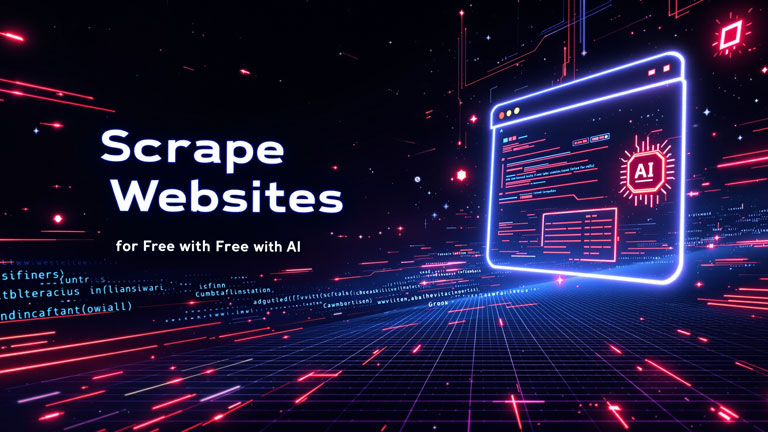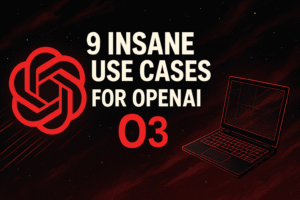Web scraping has become one of the most in-demand skills in the tech industry, enabling businesses to extract valuable data from websites for lead generation, market research, and more. In this guide, we’ll explore how to build a free, AI-powered web scraper using DeepSeek, Crawl4AI, and Grok. These tools make it easy to scrape websites, process data, and even integrate AI for advanced insights.
Whether you’re a developer looking to expand your skillset or a business owner seeking to automate data collection, this step-by-step tutorial will help you get started.
What You’ll Learn
- How to set up and use DeepSeek, Crawl4AI, and Grok.
- How to scrape websites for leads and save the data in a structured format.
- How to integrate AI to process and enhance scraped data.
- How to export your results to Google Sheets for easy sharing.
Why Web Scraping is Essential
Web scraping allows businesses to:
- Generate Leads: Extract contact information from websites to reach potential clients.
- Market Research: Gather data on competitors, pricing, and trends.
- Automation: Save time by automating repetitive data collection tasks.
With tools like DeepSeek and Crawl4AI, you can build powerful scrapers without spending a fortune on software or services.
Tools You’ll Need
- Crawl4AI: An open-source library for scraping websites. It can tag and structure scraped content, making it easy to process with AI.
- DeepSeek: A reasoning model that processes scraped data. It’s fast, affordable, and comparable to OpenAI’s GPT models.
- Grok: A platform with specialized AI chips for running models like DeepSeek. It offers a free tier for developers.
Step 1: Setting Up Your Environment
Before diving into the code, you’ll need to set up your development environment.
Install Dependencies
- Install Conda to manage your Python environment.
- Create a new environment:
conda create -n webscraper python=3.9 conda activate webscraper - Install the required libraries:
pip install crawl4ai
Configure API Keys
- Sign up for Grok and get your API key.
- Add the API key to your environment file:
export GROK_API_KEY=your_api_key
Step 2: Building the Web Scraper
Let’s build a scraper for a wedding photographer who wants to collect leads from wedding venue websites.
Core Components
- Browser Configuration: Set up the browser for scraping.
- Crawler Configuration: Define what data to extract and how to process it.
- AI Integration: Use DeepSeek to process raw data into structured information.
Code Overview
Here’s a high-level breakdown of the code:
1. Browser Configuration
Set up the browser to scrape websites: from crawl4ai import BrowserConfig
browser_config = BrowserConfig( browser=”chrome”, headless=False, # Set to True to run in the background window_size=(1024, 768) )
2. Define the Data Model
Create a schema for the data you want to extract: class Venue: def init(self, name, location, price, description): self.name = name self.location = location self.price = price self.description = description
3. AI Extraction Strategy
Use DeepSeek to process raw HTML into structured data: from crawl4ai import LLMExtractionStrategy
extraction_strategy = LLMExtractionStrategy( model=”deepseek-r1″, instructions=””” Extract the following details for each wedding venue: – Name – Location – Price – A one-sentence description “”” )
4. Scraping Logic
Iterate through pages and extract data: from crawl4ai import Crawler
def scrape_venues(base_url, max_pages): crawler = Crawler(browser_config) venues = []
for page in range(1, max_pages + 1):
url = f"{base_url}?page={page}"
results = crawler.scrape(url, extraction_strategy)
if "no results" in results.text.lower():
break
venues.extend(results.data)
return venues
Step 3: Running the Scraper
Run the scraper and save the results to a CSV file: import csv
venues = scrape_venues(“https://example.com/wedding-venues“, max_pages=10)
with open(“venues.csv”, “w”, newline=””) as file: writer = csv.writer(file) writer.writerow([“Name”, “Location”, “Price”, “Description”]) for venue in venues: writer.writerow([venue.name, venue.location, venue.price, venue.description])
Step 4: Exporting to Google Sheets
Once you have the data in a CSV file, you can easily import it into Google Sheets:
- Open Google Sheets and click File > Import.
- Upload the CSV file.
- Format the data as a table for easy filtering and sorting.
Advanced Features
1. CSS Selectors
Use CSS selectors to target specific elements on the page: css_selector = “.info-container”
2. AI-Generated Descriptions
DeepSeek can generate one-sentence descriptions for each venue, making the data more useful for clients.
3. Custom Models
You can switch to other models like GPT-4 or LLaMA for more advanced processing.
Use Cases
- Lead Generation: Collect contact information for potential clients.
- Market Research: Analyze competitor pricing and offerings.
- Content Aggregation: Gather data for blogs, reports, or dashboards.
Conclusion
With tools like DeepSeek, Crawl4AI, and Grok, web scraping has never been easier or more powerful. By combining traditional scraping techniques with AI, you can extract, process, and enhance data in ways that were previously impossible.
Whether you’re a developer or a business owner, this guide provides everything you need to start scraping websites for free. So, what are you waiting for? Start building your AI-powered web scraper today!
Resources
Related Articles
- OpenAI Orion: Navigating AI Future
- How to Get Bolt New for Free
- Microsoft Co-Pilot Studio: AI Agents Transforming Workplace
Start scraping smarter, not harder!